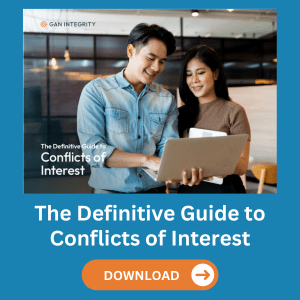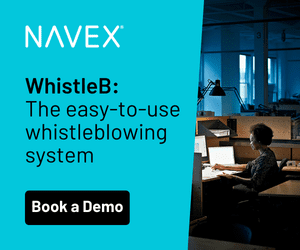What Concepts Do Boards Need to Grasp?
Digital transformation is among the top priorities for boards of directors in 2017, as boards are trying to become tech savvy. In the digital age, apps are ubiquitous, and knowledge about digital transformation is crucial. Tobias Häckermann outlines some of the most essential digital concepts boards should be well-acquainted with.
There are 9,570,000 results on Google when searching for “digital transformation.” Yet, according to a study, only 5 percent of board members have digital competencies. It is hard to believe that digitisation at the board level is still in its infancy.
Digital transformation is still among the top priorities for boards in 2017. Hiring digital expertise and accommodating new skills on boards is an unsatisfactory solution. Boards are starting to understand that digital transformation goes beyond company websites, mobile applications and databases. That digital transformation helps shift mindsets and entire organisational cultures. Boards are trying to gain more knowledge about digital transformation and become tech savvy.
So, what are the concepts boards need to grasp? Here is some useful information.
Prime Online Platforms
App Store, Google Play, Windows Store – Online platforms make software programs (apps) available for procurement and download. The software programs (apps) are free of charge or paid.
- Google Play is the largest online store with over 2.2 million apps published. Launched in 2012 by Google, Google Play is the official app store for Android.
- In 2008, Apple introduced the App Store. The online store grew fast and, at present, is the second most extended online store with 2 million apps.
- Microsoft launched its own online platform called Windows Store. The online store came out at the same time as Windows 8 and it currently has over 669,000 apps.
The Difference Between Board Portals and Similar Digital Tools
A board portal is a web-based, online workspace dedicated to board members. It centralises all board-related information, including meeting materials, documentation and records.
Board portals build the basis for effective document and meeting management. They help track, manage and store documents while also reducing paper use. Board portals ensure meetings are efficiently organised and that information becomes available to all participants simultaneously, minimising time and costs.
Unlike tools such as Google Drive, Box.com or Dropbox, board portals enable faster contribution from participants and are much more secure. This allows board members extra time to focus on strategic decision-making. A leading board portal supports optimal decision management among board members and helps boards embrace digital transformation faster.
Desktop and Touchscreen Devices
Differences between to “click,” to “tap,” to “scroll” and to “swipe”
For more than 25 years, the internet and MS Office were the main technological advances used by office staff. Users got their information with a few mouse clicks while using desktops connected to the internet. But digital transformation has shifted the way people use the internet. Office staff is now facing a new challenge: the use of applications.
An application (app for short) is a software program designed to perform a specific function directly for the user or, in some cases, for another application program. Apps built for mobile platforms are mobile apps.
Users click their mouse to move across a webpage. Apps, however, are generally available on devices that have a touchscreen function. In other words, the device – either a tablet or a mobile phone – has a computer display screen that is sensitive to pressure. So, users interact by touching the picture or words on the screen. This gesture is referred to as tapping.
Other important notions to remember are the actions “to scroll” and “to swipe.”
To scroll means to move a mouse cursor smoothly, vertically or sideways, causing new data to replace old on the display screen of a computer.
To swipe means to move your finger over the touchscreen of a mobile phone or tablet to move on to the next item or page.
Users have a mouse connected to a desktop to scroll upward or downward in search of information. Touchscreen devices, on the other hand, are more flexible and allow for more movements. Users can scroll with their index finger on a touchscreen in the same manner as on a desktop. Yet the most natural action on touchscreen devices is to swipe the screen with a finger from right to left. Or swipe it the other way around, with the same purpose: to replace images and text.
Many devices are also equipped with a stylus pen – a small instrument used to input commands to a touchscreen. The pen can be used instead of a mouse or trackpad as a pointing device. This makes working with touchscreen devices and apps that much easier.
Security of Data: Passwords and Passcodes
As the number of devices per user has multiplied over the recent years, so has the plethora of accounts they have access to. And opting for a secure password should be a priority.
So, how to create a secure password?
A password is a word or string of characters used for user authentication to prove identity or to gain approval to access a resource which is secret from those not allowed access.
A good start is to make sure the password is not short and simple, otherwise it becomes easy to guess (e.g., birth date or other significant dates make the worst passwords). Another possibility is to create a password for each account in particular. This might sound daunting, but there are various methods that ease the design of a powerful password, one users won’t forget.
Mixing it up is a good solution, too. Experts recommend the use of lowercase with uppercase alphabetic characters, numeric characters and symbols. The passcode is another way to ensure security, especially on apps. This is set up on a personal device by the user himself, and it is generally a four- or six-digit number.
A passcode is a four- or six-digit number used to unlock an app (e.g., the most recent iPads have a six-digit passcode) and assure user authentication.
An optimal board portal as Sherpany requires user’s credentials (email and password) and a six-digit passcode to ensure the highest security and user authentication at all time. Safety is also enforced by security codes sent via SMS messages on the user’s mobile devices each time there is an update. Security codes are unique and sent to one user only, by an external provider, independent from the app.
Not all boards need digital experts. However, boards should understand more about digital transformation and grasp a few digital terms. Because as Pascal Cagni, former Vice President and EMEA General Manager for Apple, said, “Digital needs to become part of the DNA.”
And digital transformation part of the board culture.
Sources
Digitization on Boards: Amrop’s 2016 Report Top priorities for European boards in 2017 Digital Expertise in the Boardroom
How to Create a Secure Password You Can Remember Later: 4 Key Methods Statista



 Tobias Häckermann is the CEO and founder of
Tobias Häckermann is the CEO and founder of