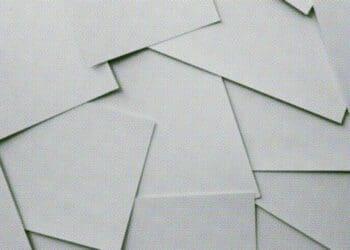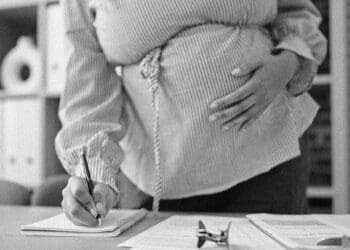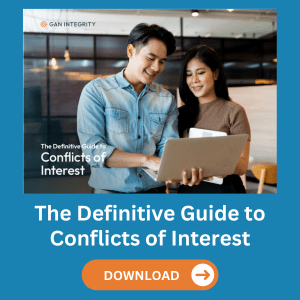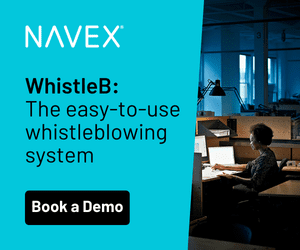If you think retooling your website to be fully accessible is cost prohibitive, consider the cost of noncompliance. Deque Systems CEO Preety Kumar explores what a lack of accessibility can cost an organization.
Legal action taken against companies for having websites, mobile apps and docs that aren’t accessible to those who are visually, hearing or cognitively impaired and more has witnessed a sharp uptick in recent years. Recent high-profile lawsuits have called into question whether digital properties should be considered “public accommodations” and therefore be subject to the Americans with Disabilities Act (ADA) compliance.
I believe ensuring accessibility for persons with disabilities is the right thing to do, especially since doing so does not require a significant amount of time and resources (contrary to the legal argument of many). But for a moment, let’s put ethics aside and consider the pure business cost. According to recent CDC statistics,1 approximately 61 million, or one in four people in the U.S., are currently living with a disability. This is a significant untapped market if your digital properties aren’t accessible.
Other new research2 reveals that two-thirds of internet transactions initiated by people with vision impairments end in abandonment because the websites they visit aren’t accessible enough. Ninety percent of those surveyed said they regularly call a site’s customer service to report inaccessibility and have no choice but to visit another, more accessible site to make their desired transaction. Among internet retailers specifically, two-thirds of the top 10 online retailers had serious accessibility issues, and it’s estimated these retailers are leaving $6.9 billion in potential North American e-commerce revenues on the table.
Then there are the ancillary costs to consider. Using average compensation and labor timeframes gathered in the course of our work with Fortune 50 companies, we estimate that addressing a single web accessibility complaint costs almost $10,000. We arrived at that number by calculating a combination of call center personnel and management, regulatory personnel, product management, developers, quality assurance and operations staff in a blended rate of $120/hour times the number of individuals involved times total hours spent. This means 100 such complaints per year could cost almost a million dollars. I’d highly encourage you to determine your own organization’s costs.
This calculation doesn’t even include legal fees. Once again, relying on data from our experiences with Fortune 50 companies, we examined the costs associated with the litigation processes — including inside and potentially outside counsel — as well as court fees, documentation costs and more. When all of these costs were added up — at the higher average worker cost of $225 per hour — we determined that a simple and quickly settled digital accessibility lawsuit would cost the defendant an estimated $350,000.
The cost of making your digital services accessible pales in comparison to the lost revenues and other collateral damage we’ve outlined. Between the open source tools and solutions available, WCAG accessibility guidelines and the cost of hiring outside consultants if necessary, your IT team can give you a clear idea of the budget involved. I guarantee you, it will be a fraction of what inaccessibility is now costing you.
Getting started on this path involves shifting your approach in several ways:
- First, design your site for accessibility from the earliest stages of the design process. This means taking steps like making sure text accompanying images and critical buttons in the conversion path (like “buy now”) are easily readable and intuitive for those using screen readers. It’s a lot easier and less expensive to design a website with accessibility in mind from the start than to implement fixes after the fact.
- Doing accessibility right also means not relying on excuses, such as “there are no set standards for accessible web design, why should we bother?” This isn’t really true. WCAG 2.1 from the W3C is an increasing globally accepted standard. Open-source projects like axe-core make use of accessibility rules libraries easy, with clear starting parameters.
- Finally, get all the content creators in your organization involved. Accessibility shouldn’t be a concern only for developers and website designers. The people who create content for your site can speed the overall process by including accessibility elements in the documents they deliver to be published. This can include descriptive labels, making certain meaningful alt text accompanies all images and providing intuitive headings, which give structure to the content on a page, allowing for easy navigation by screen reader users. This should be an automatic, fully ingrained part of their jobs.
Over the past few years, several of the most well-known businesses in the country have been working hard to make their physical operations more accessible. Starbucks, for example, makes braille and large print menus available on request. So does McDonald’s, which, in addition to braille menus, also offers picture menus for the hard of hearing and cognitively impaired. We would never think of taking these accommodations away.
But as business increasingly migrates online, that is exactly what we are doing when we insist that digital properties do not need to be accessible. Not to mention, organizations that do this are cutting themselves off from huge revenue streams. Against this backdrop, any organization that believes making their digital properties accessible is too costly and difficult would do well to revisit their position. What is actually far more costly and difficult is a lack of digital accessibility.
1 https://www.cdc.gov/media/releases/2018/p0816-disability.html
2 https://www.deque.com/blog/research-shows-internet-is-unavailable-to-blind-users/



 Preety Kumar is the CEO of
Preety Kumar is the CEO of